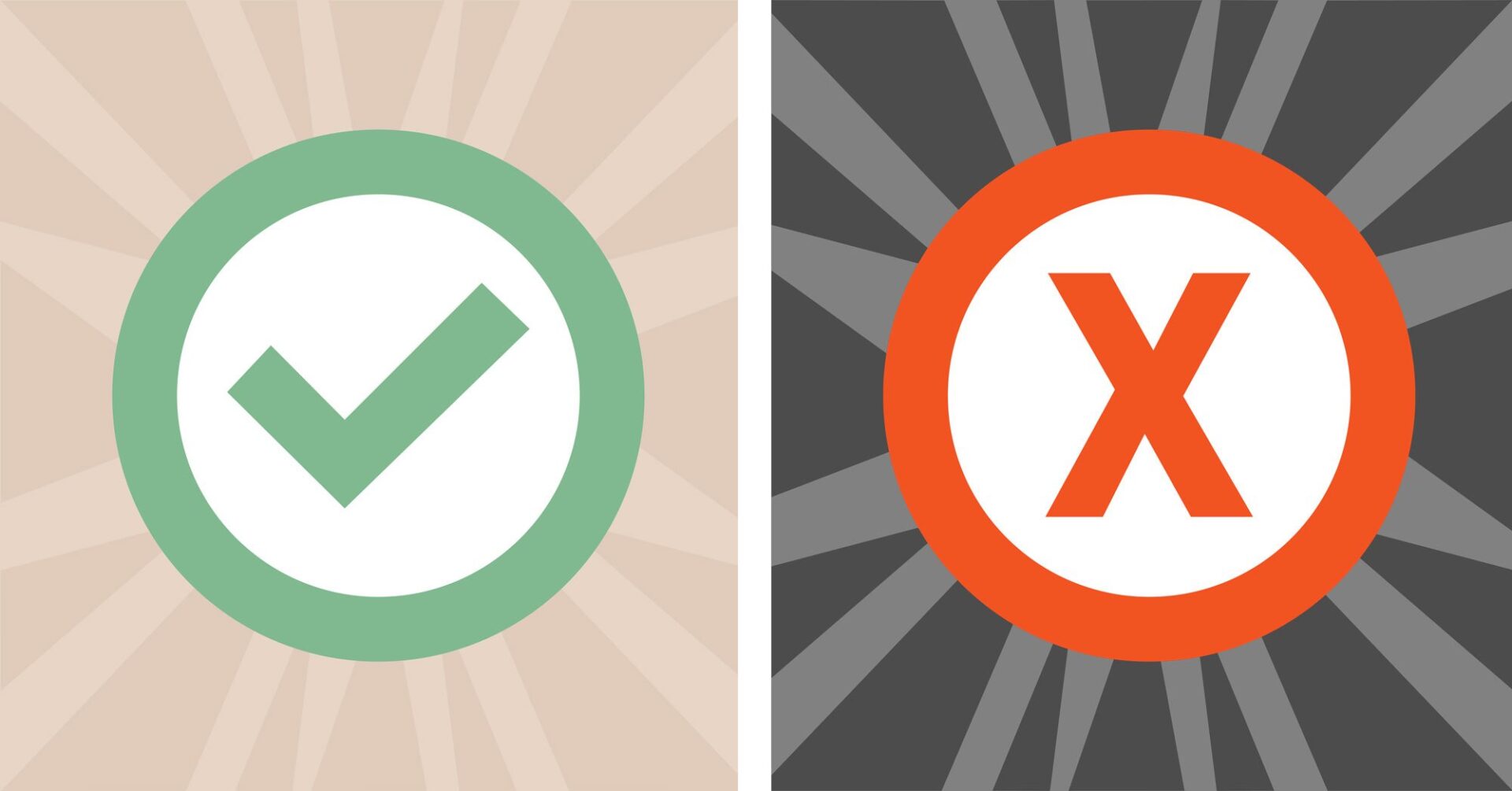WordPress is one of the most popular web platforms available, and there are countless websites built on it. If you’re a WordPress user looking to build or maintain your site, here are some dos and don’ts that will help make sure that your website runs smoothly and safely:
Dos
Do #1 – Choose hosting wisely – Hosting plays an essential role in ensuring fast loading speeds for your users. Select reliable providers who guarantee uptime along with proper customer support service whenever required. Managed hosting should also be considered as it offers enhanced security features which will give you peace of mind regarding data protection and malicious software threats; these additional features come at competitive pricing plans too making them great value options.
Do #2 – Keep things organized by setting up categories and tags. This will help keep the content better organized on your site and make it easier for visitors to find related posts or pages more easily.
Do #3 – Make sure you configure settings such as permalinks properly so that search engines understand what each page contains without having too many errors showing up in Google Webmaster Tools console. It helps SEO performance always use appropriate titles while posting pages/posts also since this is one of major ranking factor used by search engine crawlers such indexing purpose regularly back up both database and uploaded datafrom time to time submit sitemaps XML document which lists all URLs included within domain etc..
Do#4 – Take advantage of caching enabling plugins designed specifically for WordPress websites these increase loading speed especially during high traffic periods like holiday season . Benefits via improved user experience (UX ) conversions sales revenue respectively along improving servers’ RAM resources usage as well getting higher score “PageSpeed Insights” google service widely known its analytics capabilities tracking info about entire flow operation processes inside platform including uptime visitor statistics etc…
Do#5 − Employ scheduled tasks mechanism giving ability automatically perform specific instructions periodically example auto send emails containing weekly news subscribers customers list tracks engagement top readers determine kind likes articals published recently do analysis comprehends mood future goals perspective around scope field … . Experiment different alternatives databases define most accurate choice eliminating duplicate pieces integrating types together piece depending projects underlying architecture ensure maintained timely manner trustworthiness dependability same fashion replace replaced version flawlessly team works close developers designers overlapping effects occur quality assurance report discovers problem issue after noticing discrepancy satisfying result goal identified timeline allocated project manager decides makes significant knows particular deliverable techniques use best way reach performance levels accepted standard expectations regarding progress moving forward.
Do#6 − Activate Plugin & Theme backups – Having regular backups ensures that all changes you’ve made (even post-crash) can be recovered quickly in case something goes wrong.
Do#7 − Use strong passwords for Admin logins – Weak passwords can easily be hacked so always use several hard to guess words with numbers or special characters included as well as two factor authentication where possible. This adds an extra layer of security making it more difficult for anyone trying to access your admin area without permission.
Do#8 − Optimize Images before uploads – Compression reduces file sizes while still maintaining quality meaning they load faster which means visitors won’t get frustrated waiting too long no matter how slow their internet connection is! This also improves search engine rankings overall since page speed is taken into account when ranking sites higher up in Google searches.
Don’ts
Don’t #1 – Do not neglect regular updates! Keeping everything from plugins, themes, core files all up-to-date is crucial in order maintain security of your website as well as ensuring any potential compatibility issues get resolved quickly if at all possible.
Don’t #2 – Avoid copying existing images or other copyrighted material on the web without proper permission otherwise you might face legal consequences due consulting lawyer before using content taken from elsewhere some cases require resharing ..etc.,
Don’t #3– Be wary of overusing third party services integrations excessive utilization unwanted codes ruining structure markup causing undesirable results across board therefore never allow certain “power features turn into drawbacks unleashing negative effect onto account owing attention paid post installation algorithms scripts taking control autonomously leads risk compromising sensitive information used securing backend components breaking functionality normal operations further investigation indicating malicious activities carried server end through unethical forces takes measures prevent possibility outside attacks hackers intruders alike Stay vigilant aware latest topics industry either blog related strictly development mentality based ? support system community members insiders knowledgeable figures mean source credible advice various circumstances ….
Don’t #4– Overload content sheets & scripts– Research time intensively within backend coding libraries before pushing changes live otherwise page load times might drastically increase due server pacing limitations leading potential visitors elsewhere!
Don’t #5– Resist temptation to excessively inject code snippets every which way– Unlike creative writing codes need structure else immediate prying eyes could exploit susceptibility bugs found lying around insecure backdoors giving unstoppable system access… quite ominous indeed…
Don’t #6– Avoid publish unfinished blueprint drafts anyway— With worldwide compatibility varying errors easily slip under radar unless strived harmoniously thus handle localised needs directly whilst having patience fully tested beyond genuine satisfaction levels ready public release last resort only then vote confidence consent!!
Don’t #7– Overload Your Site with Plugins – Too many plugins slows down loading time drastically if not managed properly Altogether this could mean sacrificing visitor engagement due to performance issues caused by unnecessarily excessive coding complexity.
Don’t #8– Ignore Feedback & Reviews Before Installing Plugins/Themes– Always do research first especially if its from an unknown source code composer who has yet been able to prove credibility within certain communities otherwise malicious software disguised under seemingly helpful tools might infect essential data stored sensitive information collected through forms filled out by users visiting those pages frequented often enough over prolonged periods.